- Get link
- X
- Other Apps
Mi led tv 4a pro
Mi led tv 4a pro

Mi LED TV 4A PRO 108cm(43)
- Ultra-bright LED display
- Powerful 20W stereo speakers
- 700,000+ hours of content on PatchWall
- 64-bit quad-core processor, 1GB RAM + 8GB Storage
- Bluetooth remote voice control
Dimensions

Wall Mount
Support
Click the link to learn more about wall mount learn more >
Learn more about Demo and Installation. Click here >
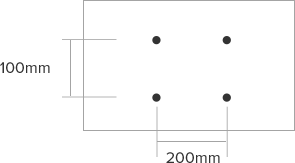
Display
LED
Resolution: 1920 x 1080
Viewing Angle: 178°
Refresh Rate: 60Hz
Response Time: 6.5ms(Typ)
Speaker
Powerful speaker
Audio Power: 2 x 10W
Socket
Multiple port
USB:3
HDMI:3(1 contain ARC)
AV:1
Ethernet:1
Earphone Out:1
WIFI:Support
Decoder
Video decoder
MPEG1/2/4,REAL,H.264
Audio decoder
Stereo, DTS
Platform
64-bit quad-core
CPU:Amlogic Cortex A53
GPU:Mali-450
1GB+8GB
RAM:1GB DDR
Storage: 8GB eMMC
Power supply
Voltage:100-240V~50/60Hz
Power: 75W
Operating-Environment:
Temperature 0℃~45℃, Humidity 20%~80%
Storage temperature -15℃~45℃, Relative humidity<80%
Temperature 0℃~45℃, Humidity 20%~80%
Storage temperature -15℃~45℃, Relative humidity<80%
Packing list

Full HD Smart TV
Mi LED TV 4A PRO108 cm (43)


India’s Smartest Android TV
Full HD LED display, cinematic quality sound, multiple ports, leading performance,
700,000 hours of content on PatchWall
700,000 hours of content on PatchWall
Full HD
LED Display
20W powerful
stereo speakers
Play Store Chromecast
Play Movies and more
Powerful 64-bit
Quad-core processor
PatchWall with 700,000+
hours of content
Google
voice search
Full High
Definition
The 1080p full HD screen features the powerful
7th generation picture quality engine that delivers
a quality entertainment experience
7th generation picture quality engine that delivers
a quality entertainment experience


700,000+
hours of
content
Compatible with PatchWall, one TV meets
the viewing needs of the whole family.
the viewing needs of the whole family.
* Subscriptions/charges may be required for certain content.





















PatchWall
PatchWall has 700,000+ hours of content and we are constantly adding
to the catalogue to keep the entire family entertained.
to the catalogue to keep the entire family entertained.

Google voice search
Android TV now comes with built-in Google voice search
PatchWall curates and
recommends content just for you
Universal search makes it easy to find content
The One Remote, One
Interface model creates a unified
STB and SmartTV experience
* Connect set-top box to
watch DTH/ Cable TV
content.Connect with MiIR
Cable to activate this function.
Learn more>
watch DTH/ Cable TV
content.Connect with MiIR
Cable to activate this function.
Learn more>
You can also mirror
your phone to the TV and
binge on your favorite shows
Powered by Chromecast
Available Google services
20W Stereo
Speakers
Louder and clearer
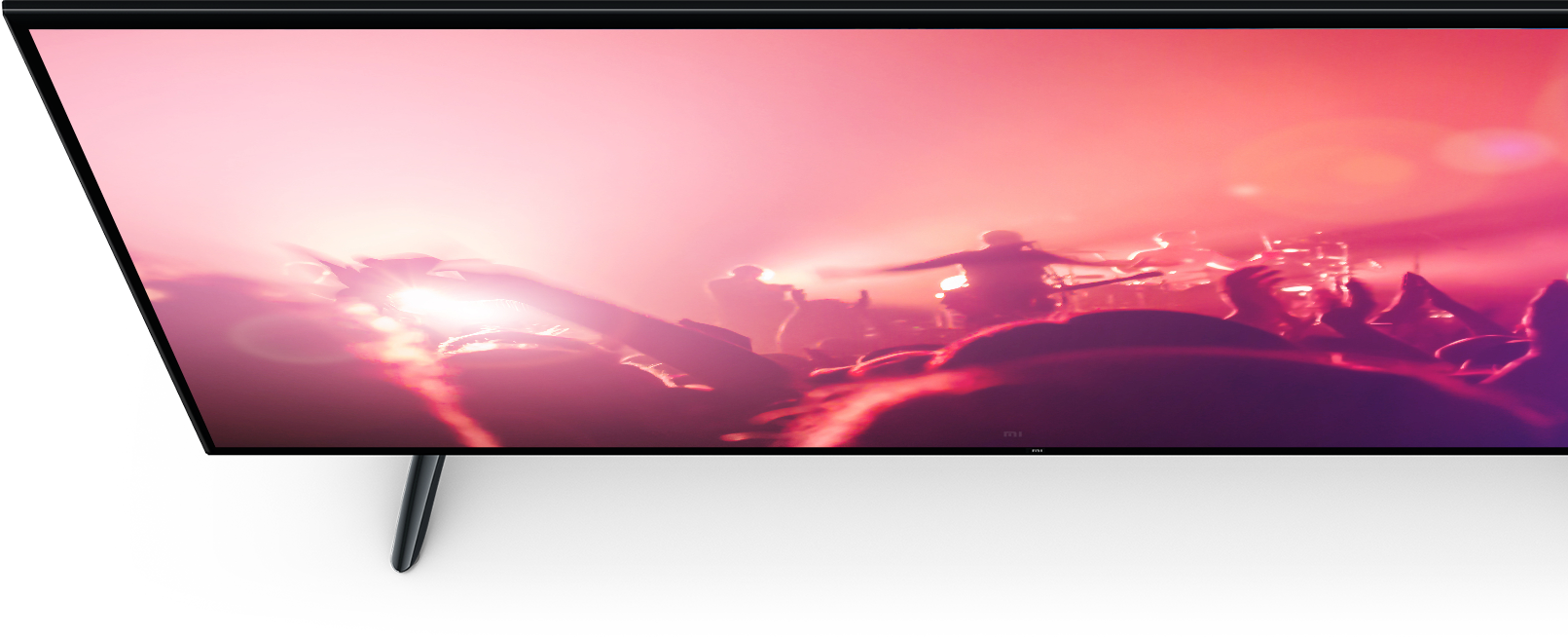
Powerful sound experience

Powerful 64-bit
Quad-core
processor
The processor features 1GB RAM and 8GB storage
making hangs and lags a thing of the past.
making hangs and lags a thing of the past.

64-bit quad-core processor, 1GB RAM + 8GB Storage
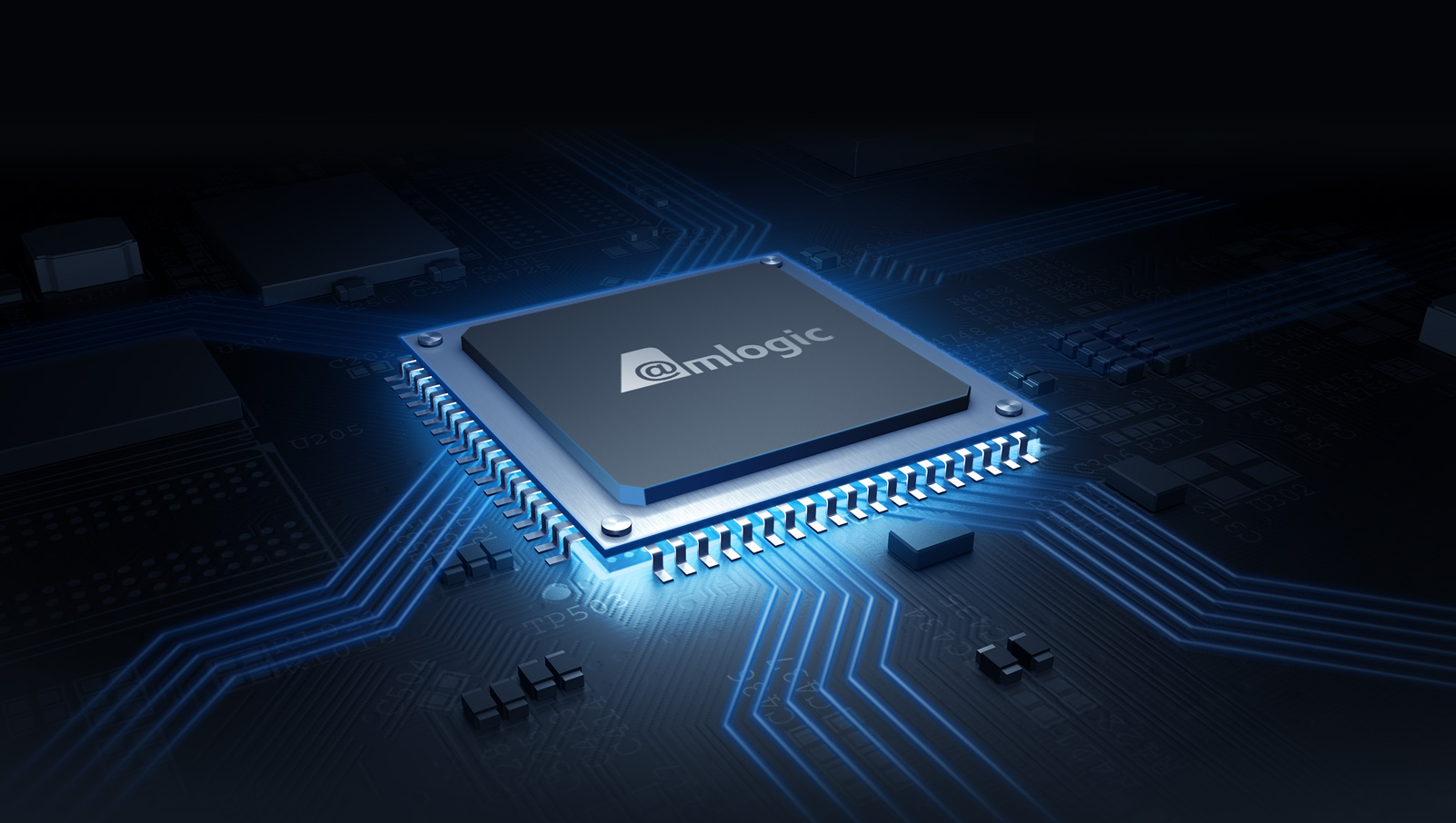
Multiple Connectivity Options


Bluetooth 4.2 LE

2.4GHz WiFi
Supports table-top
and wall mounting
learn more >
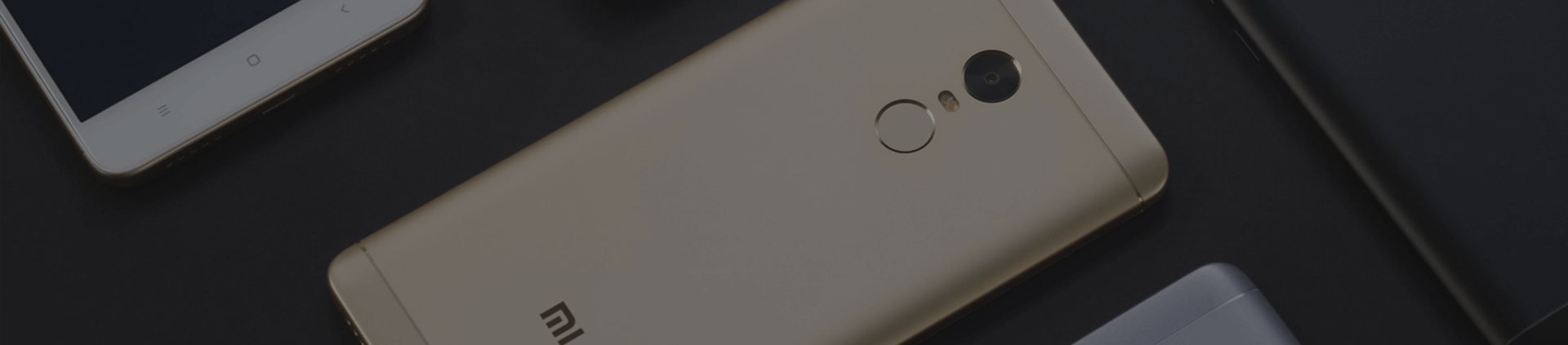
FAQ
See more >
Mi LED TV 4A PRO 108cm (43) – India’s Smartest Android TV
The quality entertainment experience!
The Mi LED TV 4A PRO (43) offers the complete cinematic experience at home. The featured Full HD LED display delivers on clarity and color. The improved graphics engine reduces noise, enhances brightness and renders a rich range of colors. Binge watchers can rejoice as the Android TV integrates PatchWall that comes with more than 700,000 hours of content suited for the entire family. Enjoy cinematic sound quality with the dual 10W stereo speakers.
• The powerful 64-bit Quad-core processor renders clips free of lags and hangs, so you never miss out on any of the action
• View crisp clear images on the Full HD LED display
• Make the best of the Google Voice search function that allows you to control home device, play content, get answers and more
• Connect to your smartphone or laptop effortlessly via Bluetooth 4.2 LE
• Enjoy seamless storage and speed as this TV comes with 1GB RAM and 8GB storage space
Mi LED TV 4A PRO 108cm FAQs
1. What are the pre-installed apps in Mi TV?
Media player, Settings, Gallery, TV Manager, Sensy TV Guide, YouTube, Play Movies, Play Music, Play Store.
2. What are the different sound and video modes available on the TV?
a. Pre-set Video modes: Standard, Movie, Picture and Sports. Users can also customize the display parameters.
b. Pre-set Sound Modes: Game, News, Movie and Standard. Users can also customize the audio parameters.
3. Which DTH / Cable Operators are supported by Mi TV?
Mi TV supports 4000+ DTH/Cable Operators across India.
4. How do I update the TV software?
Please go to Settings >About TV>Check now
5. Which app store can I use to install apps?
Mi TV comes with Google’s Play Store. You can find TV apps in the play store. These apps are specially made for TV. Please note: You will not find all the apps that you find on your phones on TV Play Store.
6. Does Mi TV support Screen mirroring?
Yes, you can use Google’s Home app to mirror your screen and watch content from apps like Netflix and Prime video.
https://in.c.mi.com/thread-1708362-1-0.html
7. Can I change TV channels using my Mi TV remote?
Yes, you can. Please ensure that the IR cable is connected to the Mi TV and is facing the Set Top Box. Configure the Set Top Box under Sensy TV Settings, and you are good to go.
8. Can I use the Mi Remote with CEC supported devices
Tested Devices: Amazon Fire TV stick, Apple TV 4K
Note: You cannot use the remote with any of the Set-Top boxes
9. How can I get Demo and Installation for my TV?
Call our customer service Toll free number 1800 103 6286 for installation/demo request or you can click on this link: https://mi.hatetowaitapp.com/tv/installation
Please Note: Installation & Demo within first 15 days of purchase will be free of cost and after this period customer has to pay for the installation. This is applicable only for one visit of Installation & Demo in first 15 days.
10. Is IR cable compatible with all the set top boxes?
Yes, it is compatible with all set top boxes which have an IR sensor (IR set top Box) in it.
11. Will the TV support 3rd party application?
Yes, 3rd party applications can be downloaded on the Google Play Store.
12. Does the TV have Chromecast option
Yes, all our Pro series TV have Chromecast built-in. You can also mirror your screen by using Google Home App.
13. Does the TV have auto play option?
Currently, AutoPlay option is not available on Android TV
The quality entertainment experience!
The Mi LED TV 4A PRO (43) offers the complete cinematic experience at home. The featured Full HD LED display delivers on clarity and color. The improved graphics engine reduces noise, enhances brightness and renders a rich range of colors. Binge watchers can rejoice as the Android TV integrates PatchWall that comes with more than 700,000 hours of content suited for the entire family. Enjoy cinematic sound quality with the dual 10W stereo speakers.
• The powerful 64-bit Quad-core processor renders clips free of lags and hangs, so you never miss out on any of the action
• View crisp clear images on the Full HD LED display
• Make the best of the Google Voice search function that allows you to control home device, play content, get answers and more
• Connect to your smartphone or laptop effortlessly via Bluetooth 4.2 LE
• Enjoy seamless storage and speed as this TV comes with 1GB RAM and 8GB storage space
Mi LED TV 4A PRO 108cm FAQs
1. What are the pre-installed apps in Mi TV?
Media player, Settings, Gallery, TV Manager, Sensy TV Guide, YouTube, Play Movies, Play Music, Play Store.
2. What are the different sound and video modes available on the TV?
a. Pre-set Video modes: Standard, Movie, Picture and Sports. Users can also customize the display parameters.
b. Pre-set Sound Modes: Game, News, Movie and Standard. Users can also customize the audio parameters.
3. Which DTH / Cable Operators are supported by Mi TV?
Mi TV supports 4000+ DTH/Cable Operators across India.
4. How do I update the TV software?
Please go to Settings >About TV>Check now
5. Which app store can I use to install apps?
Mi TV comes with Google’s Play Store. You can find TV apps in the play store. These apps are specially made for TV. Please note: You will not find all the apps that you find on your phones on TV Play Store.
6. Does Mi TV support Screen mirroring?
Yes, you can use Google’s Home app to mirror your screen and watch content from apps like Netflix and Prime video.
https://in.c.mi.com/thread-1708362-1-0.html
7. Can I change TV channels using my Mi TV remote?
Yes, you can. Please ensure that the IR cable is connected to the Mi TV and is facing the Set Top Box. Configure the Set Top Box under Sensy TV Settings, and you are good to go.
8. Can I use the Mi Remote with CEC supported devices
Tested Devices: Amazon Fire TV stick, Apple TV 4K
Note: You cannot use the remote with any of the Set-Top boxes
9. How can I get Demo and Installation for my TV?
Call our customer service Toll free number 1800 103 6286 for installation/demo request or you can click on this link: https://mi.hatetowaitapp.com/tv/installation
Please Note: Installation & Demo within first 15 days of purchase will be free of cost and after this period customer has to pay for the installation. This is applicable only for one visit of Installation & Demo in first 15 days.
10. Is IR cable compatible with all the set top boxes?
Yes, it is compatible with all set top boxes which have an IR sensor (IR set top Box) in it.
11. Will the TV support 3rd party application?
Yes, 3rd party applications can be downloaded on the Google Play Store.
12. Does the TV have Chromecast option
Yes, all our Pro series TV have Chromecast built-in. You can also mirror your screen by using Google Home App.
13. Does the TV have auto play option?
Currently, AutoPlay option is not available on Android TV







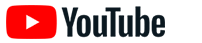

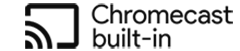



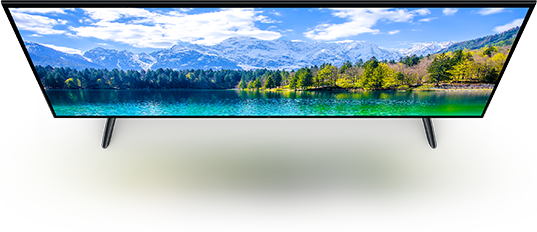
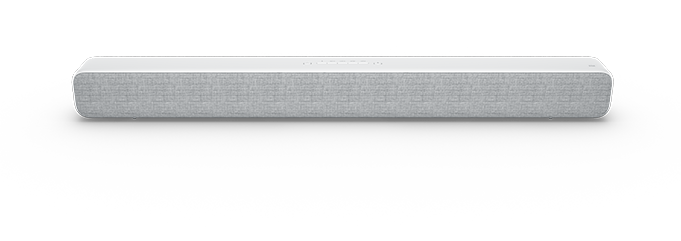
Comments
Post a Comment